Accessibility – “Why should I care?”
Patryk Oleksyk - 20 września 2018
 Accessibility- why should we care?
Accessibility- why should we care?
What the hell is accessibility you may ask? My dev team last year had the same question.
The client wanted it and our product needed to be accessible. So our first approach was to research WCAG and ADA guidelines and implement it. This could be enough to be compliant with these standards, but there is more to it than just a simple marking checklist.
What is Accessibility
So let’s start with the basics, meaning the definition of accessibility. It’s a subcategory of product usability. Simply saying It’s designing a product in a way that makes it easy to use by people who wouldn’t use it otherwise. The main demographic for this design are people with disabilities.
What do these disabilities involve? We can group them into 4 main categories
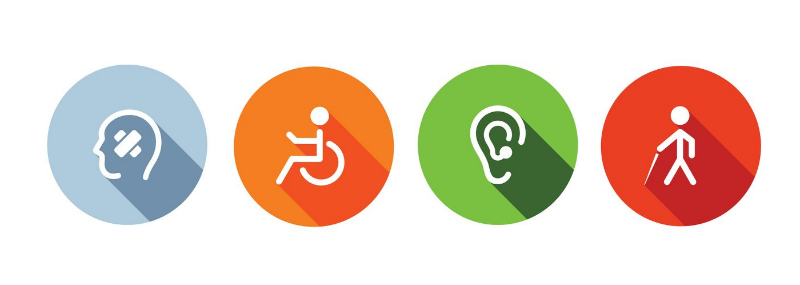
Accessibility – types of disabilities.
- Vision impairment – blindness or partial vision,
- Hearing impairment – deafness or hearing difficulties,
- Physical and motor skills disabilities – they affect a person’s physical functioning, like mobility, dexterity, or stamina
- Cognitive disability – mental or intellectual disability (memory loss or dyslexia)
Another fact that needs to be considered is how long this disability will remain with a person throughout their life. In this area, we can distinguish 3 types of disability:

Disability types.
- Permanent (e.g. blindness)
- Temporal (e.g. twisted arm)
- Situational (e.g. being distracted by a newborn)
Why should you care?
First and most important reason: because it’s a human thing to care about others. Why? Because you exclude people and create barriers by making your product inaccessible.
Second, (from the business perspective) your application loses a lot of potential users. In the USA (for the year 2016) 20% of the overall population suffers from some sort of disability.
Another thing is that some clients (from federal or public sector) will require your product to be section 508 compliant i.e. accessible.
Finally, taking care of some of the accessibility issues can fix some UX and design problems in your product that will give value to your other users.
How to start?
- Study the accessibility guidelines – visit https://www.w3.org/TR/WCAG21/ to get information about Web Content Accessibility Guidelines (WCAG)
- Don’t try to check everything in one go – create a plan and iterate with your accessibility checklist. Don’t spend the whole sprint like it just was a bug fixing activity.
- Don’t try to aim the AAA level – in some case, your product would never be AAA compliant (you need to add sign language or you need to verify the reading level on the site). Start with A level, and make the AA level your goal.
- Then pick some AAA level guidelines that you could implement easily (like `1.4.6 Contrast (Enhanced)` or `1.4.9 Images of Text`).
- Use tools for a start. In the following section, I will describe them in more details.
- Create testing personas with disabilities – turn off the display and try to use the application. Test if you can access all product functionality using keyboard only. Check screen-readers.
- Learn from others – if you can get the feedback regarding the way a user with disabilities interacts with your product. What issues do they have with it? What improvements would they like to have? Remember that disabilities can be temporal, test if a user after recovery can get back to the product without any issues.
- Be HUMBLE – use the HUMBLE heuristic to drive your accessibility testing.
- It’s not only about ticking check-boxes from WCAG list – remember about testing usability and flows of your product. Moreover, check the text and other information (e.g. alt text) to verify if they are understandable.
Tools
These are the tools that would help you evaluate accessibility on your site. If you know any other useful tools, please leave me a comment below.
- Screen-readers:
- OSX: VoiceOver
- Windows: NVDA, Jaws
- Contrast checkers (Here you can aim for AAA level)
- Chrome: Color Contrast Analyzer
- Firefox: WCAG Color checker
- Or any other plugin/extension
- Accessibility checkers
- Siteimprove Accessibility checker
- Axe
- Wave
- Readability analyzers
Conclusion
Accessibility should be everyone’s concern. Like I said before your product creates barriers for your users. A lot of the projects do not think of it as a mandatory feature. I somehow get it, it cost more time and money, but try to convince your stakeholders that they may benefit from it. How? For instance, from a usability standpoint, the product gets more user-friendly not only for people with disabilities but for others as well. Start small, testing the accessibility for 1-2h a week. Check the contrast of your site first, then keyboard navigation and next iterate by WCAG list. Remember small steps approach:)
For further information, I’m posting here some links to websites, blogs etc. regarding this topic.
I highly recommend checking them out:
Patryk Oleksyk
Test Lead, IT consultant.
Patryk is the Company's first tester. An agile testing enthusiast who finds
fun and passion in exploratory testing and checkers automation. Tries to
be an advocate for clients and testing. In free time he plays indie
video games or can be found working out.

 Accessibility- why should we care?
Accessibility- why should we care?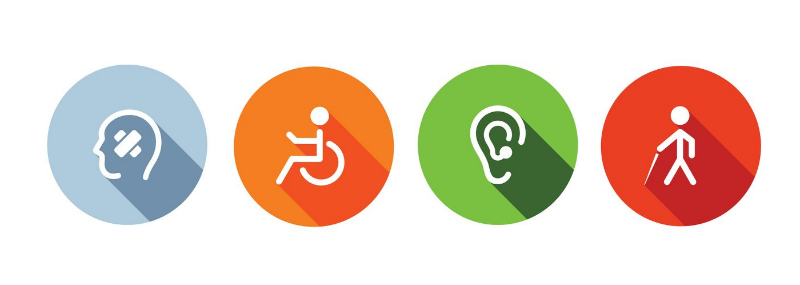


Comments